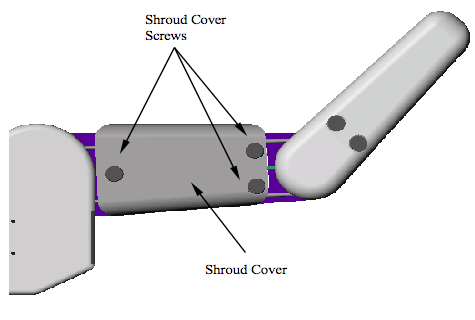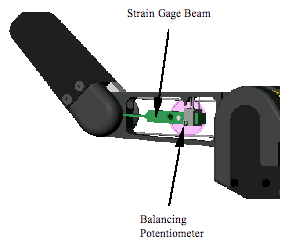BarrettHand BH8-282 Strain Gage Maintenance
Due to variations in materials, manufacturing and external forces, the strain gage values may change. These changes will affect the zero force reading for each beam differently. To maintain consistent results, the zero force reading needs to remain constant. Each strain gage is equipped with a balancing potentiometer. Adjusting the balancing potentiometer will change the strain gage output for that finger. Adjust the finger's balancing potentiometer until the no-load value is between 100 and 140. Use the following steps to zero the strain gages:
- Initialize the BarrettHand™.
- Terminate the spread motor so it can be moved around the palm. (Issue the "T" command)
- Remove the Shroud Cover screws shown in Figure 23. Some models of the BarrettHand™ will have four Shroud Cover screws. Remove the Shroud from the finger link.
- BH8-282 users should run the program Monitor Strain. This program will continuously sample the strain gage values and print them to the screen. Another option is to run the BarrettHand Control GUI and poll for strain values.
- Adjust the balancing potentiometer using a small flat head screwdriver until the desired value is reached. The balancing potentiometer requires very small adjustments, due to its sensitivity. Apply as little pressure as possible on the balancing potentiometer during adjustment. See Figure 24.
- After balancing the strain gage, exit the Monitor Strain program, put the shroud and shroud cover back on and secure the screws. Be careful not to touch the strain gage or damage any of the electrical wiring when replacing the shroud.
Last modified 12 years ago
Last modified on Aug 16, 2013, 1:02:55 PM